Editing the handling.dat and vehicles.ide files
Generally, when you download an plane/jet you will have an readme.txt and inside this readme you will have instructions about the installation of the model:
It indicates that you must edit handling.dat and vehicles.ide files, they commonly are located at:
C:\Program Files\Rockstar Games\Grand Theft Auto IV\common\data
First we need to make sure that the property Read only is unmarked on the file properties (for handling.dat and vehicles.ide):
Now open handling.dat with notepad and find the indicated line based on readme, commonly we will replace the airtug vehicle, so, search for airtug, you will find a line like this:
Now we copy the line from the readme.txt and replace this line in the handling.dat:
Pay attention to an detail, we have two lines to replace in handling.dat, the second line we find searching for the $ char:
Now we copy the indicated line in readme and insert above the first line that starts with $ in handling.dat:
Save and close the file handling.dat.
Now it's time to edit vehicles.ide, after making sure that this file is not Read only, open it with notepad and search for airtug (or same name used in handling.dat):
Now copy the indicated line in the readme and replace the vehicles.ide line:
Save and close the vehicles.ide file.
Installing the model
Now if you open your game and enter in a airtug as driver you will be able to fly. What we need to do now it's install the model, Open the OpenIV, select your game, open the folder models\cdimages then open the file vehicles.img and click in the button Edit mode:
Now you can use the menu Edit > Add or drag and drop the files:
Done!
Important: The name of the model is all here, if you edit handling of taxi and insert the model airtug, things wont work as expected, pay attention to the model name always.
Similar process can be used for cars, bikes, helicopters and boats, just pay attention to the lines that you should add or replace :)
Tip :)
For jets you can use the Air Combat IV script to make things more cool
For helicopters you can use the Heli Combat script to have an more intense combat








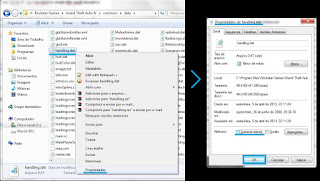

















0 comments:
Post a Comment